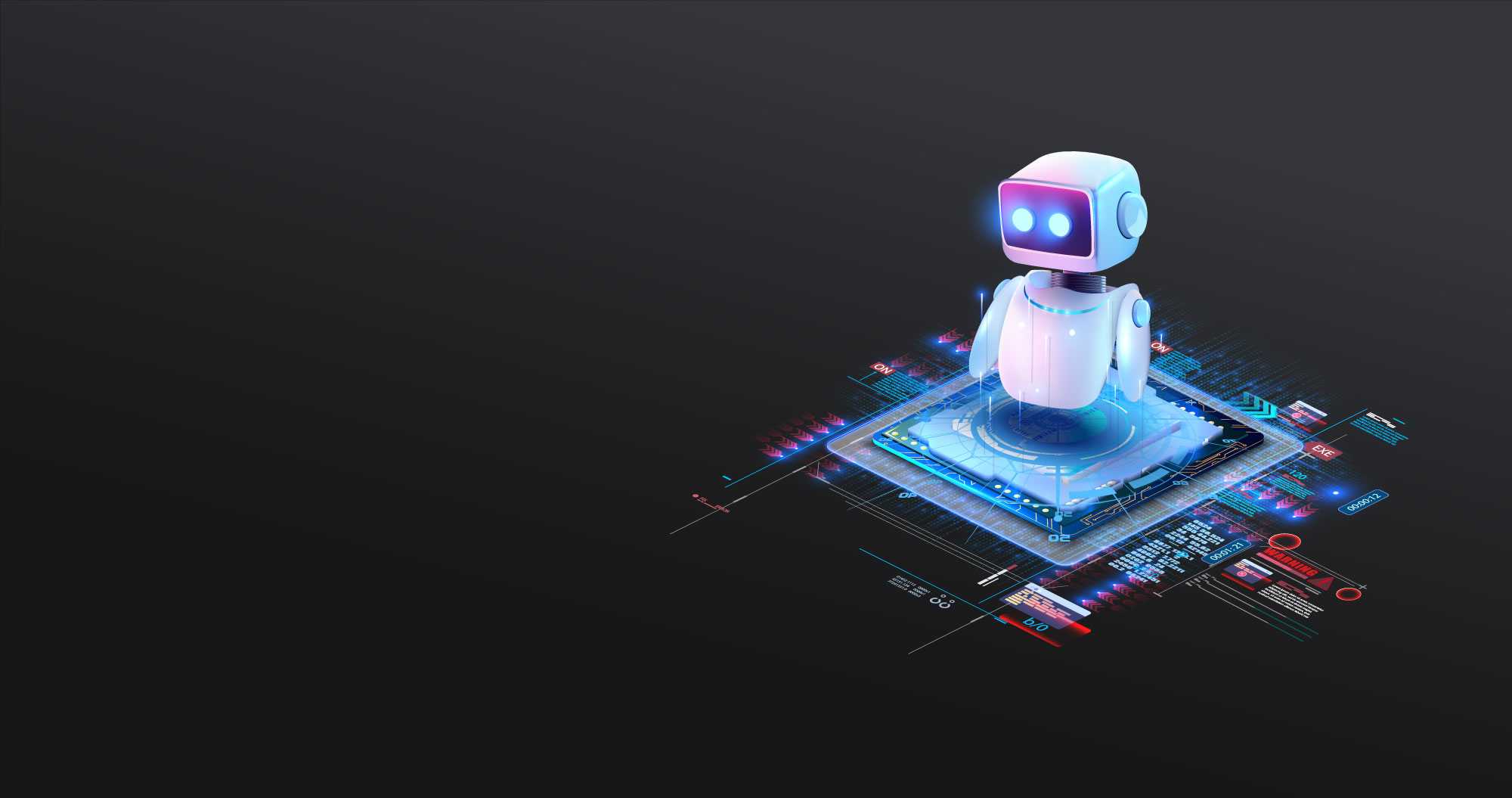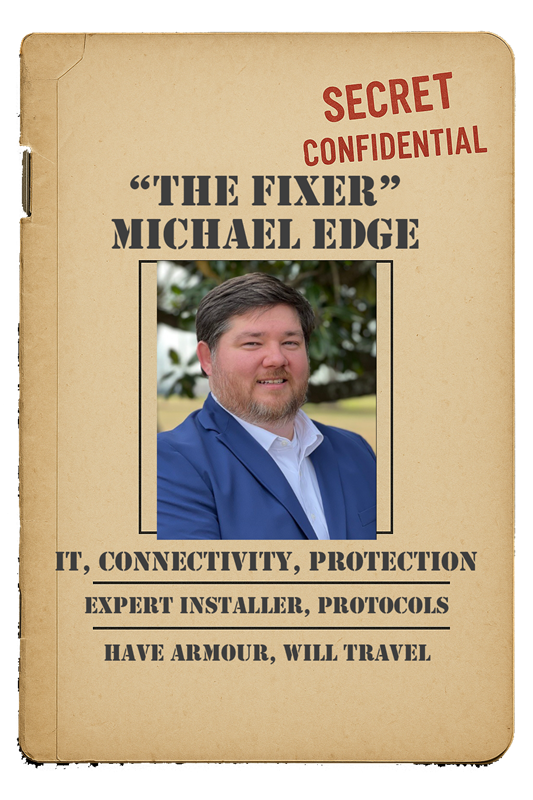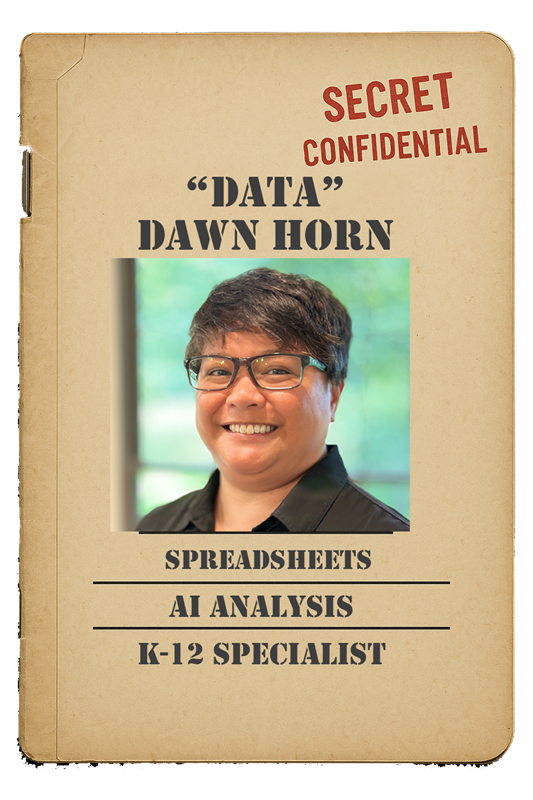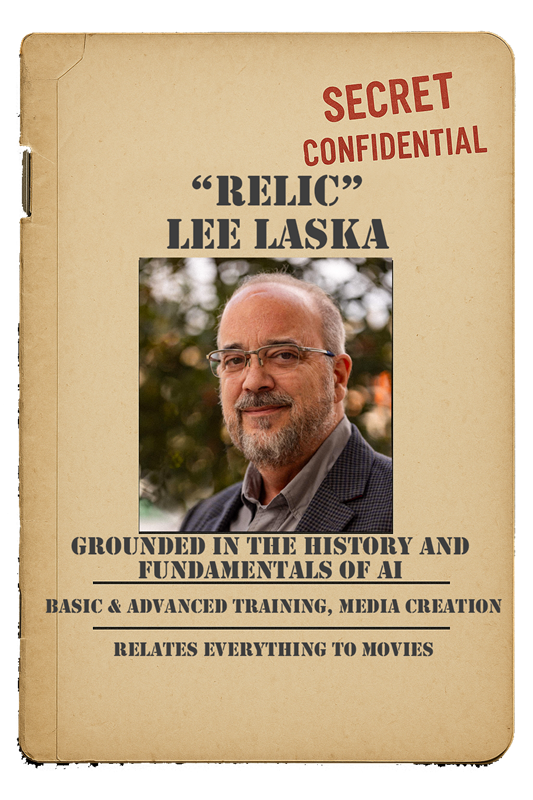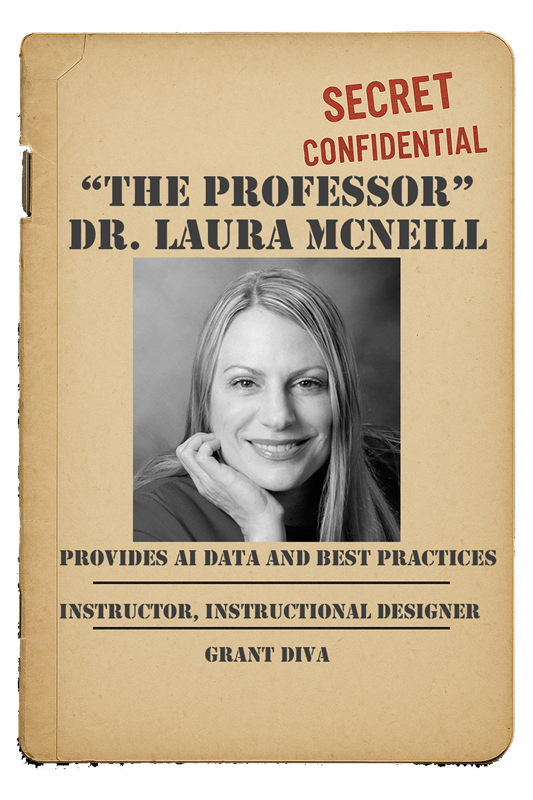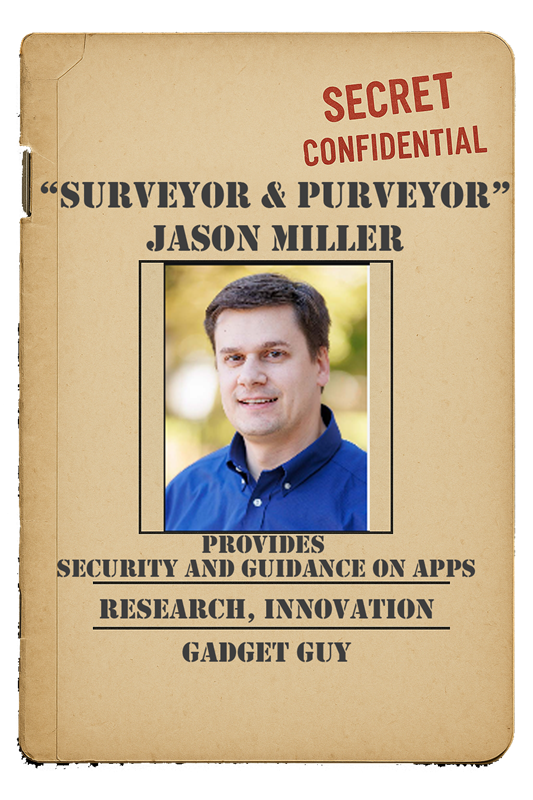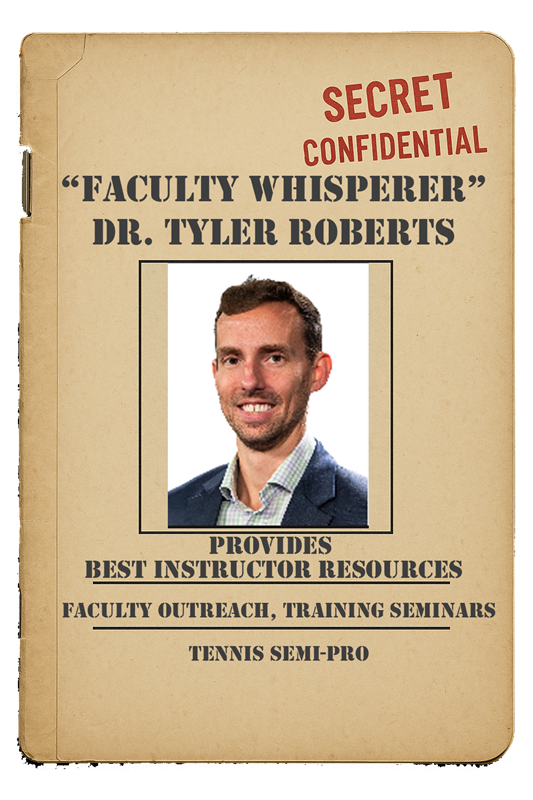AI Innovation at OTIDE
At OTIDE, we’re committed to helping faculty, staff, and campus partners understand and responsibly integrate artificial intelligence into their work. Through in-person presentations, practical resources, and collaborative learning opportunities, we make AI accessible and relevant. Whether it’s enhancing teaching, streamlining operations, or exploring new technologies, OTIDE equips our community to use AI with confidence and purpose.
AI Programs, Tools, and Tips
AI Do's and Don'ts
| Do | Don't |
|---|---|
| Understand the Tool Before using an AI tool, take the time to read the user manual or watch tutorial videos. For example, if you’re using Microsoft Copilot, explore its features and understand how it can assist you in drafting documents or analyzing data. | Don't Rely Solely on AI Use AI tools as a supplement, not a replacement, for human judgment. For example, while AI can help draft emails, always review and personalize the content before sending. |
| Use Ethically Ensure that your use of AI tools aligns with ethical guidelines. For instance, avoid using AI to generate misleading information or to manipulate data in a way that could harm others. | Don't Share Sensitive Data Avoid inputting confidential information into AI tools. For instance, do not share your company’s financial data or personal passwords with AI chatbots. |
| Verify Information Always double-check the information provided by AI tools. For example, if an AI tool suggests a particular data trend, cross-reference it with other reliable sources to confirm its accuracy. | Don't Ignore Bias Be aware of potential biases in AI tools. For example, if an AI tool consistently favors certain outcomes, investigate and adjust the tool’s settings to ensure fairness. |
| Maintain Privacy Protect sensitive data when using AI tools. For instance, avoid inputting personal health information or confidential business data into AI tools unless you are sure they are secure. | Don't Overuse Use AI tools appropriately and avoid over-reliance. For instance, while AI can assist with tasks, ensure you also apply your own expertise and critical thinking. |
| Stay Updated Keep up with the latest updates and improvements to the AI tools you use. For example, regularly check for software updates and new features that can enhance your productivity. | Don't Skip Training Ensure you are properly trained on how to use AI tools effectively. For example, attend workshops or training sessions or seek out documentation to stay informed about best practices and new functionalities. |
AI Programs, Usage, and Cost (random selection as of May 2025)
| AI Program | Free to Use | Free Trial | Free Credits | Paid Only | Details |
|---|---|---|---|---|---|
| ChatGPT Chat-based AI assistant | ✓ | X | Free GPT-3.5 | GPT-4 | Free GPT-3.5 access; GPT-4 (ChatGPT Plus) is $20/month. |
| Claude AI Text-based AI assistant | ✓ | Limited | Free Use | X | Free access on platforms like Poe; higher usage may require a subscription. |
| Notion Organization and task management | ✓ | ✓ | X | ✓ | Free for personal use with limited features; paid plans offer advanced tools and collaboration. |
| Apple's Writing Tools iOS/macOS writing help | ✓ | ✓ | X | ✓ | Free as part of Apple software (e.g., Pages, Notes, and AI-assisted suggestions). |
| Grammarly Writing and grammar checker | ✓ | ✓ | X | ✓ | Free version available; paid plans for advanced writing suggestions. |
| Rytr AI writing and content generator | ✓ | ✓ | Free Plan | ✓ | Free plan with limited words; paid plans for higher word counts and features. |
| Jasper AI Advanced writing and content creation | X | 5 Days | X | ✓ | Free trial for new users; fully paid afterward. |
| InVideo Video editing and creation | Limited | ✓ | X | ✓ | Free tier includes watermarked exports; paid plans unlock premium features. |
| Sora AI Text-to-video generation | X | X | X | ✓ | Available with ChatGPT subscription (e.g., ChatGPT Plus or Pro). |
| ElevenLabs AI voice and text-to-speech | Limited | ✓ | ✓ | ✓ | Free tier with limited voice generation; paid plans for premium features. |
| iSpeech Text-to-speech and voice synthesis | Limited | ✓ | X | ✓ | Free tier for basic use; paid plans unlock premium features and APIs. |
| Leonardo AI AI image and asset generation | Limited | X | Monthly | ✓ | Free monthly credits; paid plans for more credits and advanced features. |
| Canva's Dream Lab AI image generation | Limited | ✓ | Free Tier | ✓ | Free tier with limited features; paid subscription for premium content generation. |
| Adobe Firefly Creative AI tools in Adobe | X | ✓ | Limited Use | ✓ | Free Creative Cloud subscription; available to trial for limited use. |
| MidJourney AI art creation via prompts | X | ✓ | X | ✓ | Free trial via Discord with limited generations; fully paid afterward. |
| Stable Diffusion Open-source image generator | ✓ | Open-source | X | X | Free as open-source software; additional services may involve costs. |
AI Teaching Resources
AI Teaching Network
UA Teaching Academy
The Digital TA
K. Patricia Cross Academy
Scaffolding AI as a Learning Collaborator
K. Patricia Cross Academy
Presentations
The AI-Enhanced Designer A New Course Bridging Generative AI and Instructional Design Practice
Empowering Educators A New Approach to AI Integration in Teaching and Learning
Videos
Discover more from the UA Teaching Academy and the K. Patricia Cross Academy.